We provide SecureHandshake v0 online (apkid: securehandshake.v0) in order to run this application in our online Android emulator.
Description:
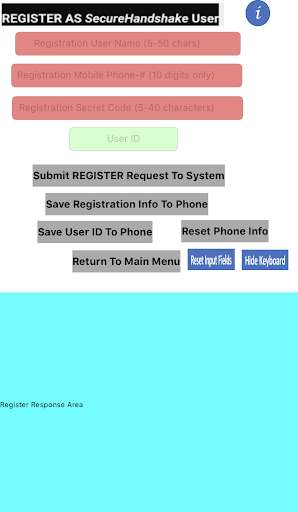
Download this app named SecureHandshake v0.
SecureHandshake serves as a trusted intermediary for individuals wishing to securely exchange messages and documents.In the current version, documents are limited to Google Docs and Google Spreadsheets.
All interchanges between registered participants take the form of text messages through SecureHandshake, whose core utilizes a blockchain and strong encryption.
In the case of sent messages and shared documents, a two-step process is employed: (1) transmittal and encryption of the message or doc/SS to SecureHandshake with a confirmatory text to the sender with MsgID/DocID/SSID and an encrypted URL for the item and (2) read request by the recipient using the MsgID/DocID/SSID, resulting in a text back to the recipient with the decrypted URL for the Msg/Doc/SS.
Available actions comprise:
* LOGIN: requires fingerprint authentication to enable other actions.
* REGISTER: as a SecureHandshake user with userName, phone-#, secret-code.
Results in a unique, system-assigned user-ID (private), which is needed to perform any other actions, in addition to successful LOGIN/authentication.
* REQUEST LINK: with another registered user, based upon his/her userName and phone-#.
* ACCEPT LINK REQUEST: acceptance causes the link to be created; its system-assigned Link-ID is texted to both parties and used for message/document interchange.
* CREATE THREAD ON LINK: threads are optional but useful for conversations, etc.
Default thread is established with link creation.
* SEND SECURE MESSAGE: via an established link/thread.
Message is saved in an encrypted Google Doc and assigned a unique Msg-ID.
Recipient user receives a text with the Msg-ID via SMS.
* READ MESSAGE: user supplies Msg-ID and receives the decrypted URL for a decrypted copy of the message.
SHARE SECURE DOC/SPREADSHEET: analogous to SEND MSG, but resulting in an encrypted doc/SS with an encrypted URL.
READ DOCUMENT/SS: analogous to READ MESSAGE.
Reader receives the decrypted URL to a decrypted copy of the doc/SS.
MANAGE NICKNAMES: permits user to create nicknames for his/her collaborators; nickname serves as a stand-in for a UserName / Phone-# pair.
Nicknames are maintained on both the phone and in SecureHandshake.
Actions deal with creation/deletion of nicknames on phone/SecureHandshake, showing/deleting all nicknames on phone.
DEACTIVATE/REACTIVATE USER: Requires Secret-Code supplied at Registration.
Prevents actions by/with the User until/unless he/she Reactivates self.
DEACTIVATE/REACTIVATE LINK: Either party to a Link can do this.
Once done it prevents any use of the Link until/unless it is Reactivated by one of the parties.
DASHBOARD: Build a Google Spreadsheet with sheets summarizing the user's collaborators (registered users with whom s/he has links), links, link requests, link acceptances, threads, messages, documents, nicknames.
FIND MY USER ID: Requires UserName, Phone-# and Secret-Code used to Register.
A main menu screen lists all of the Actions.
Each action screen details that action.
Each screen has an Info button which retrieves detailed information about using the Action.
Fields on each screen contain input/output areas, labels and buttons.
Updates:
Fixes.
Free download Android SecureHandshake v0 from MyAndroid.net
MyAndroid is not a downloader online for SecureHandshake v0. It only allows to test online SecureHandshake v0 with apkid securehandshake.v0. MyAndroid provides the official Google Play Store to run SecureHandshake v0 online.
©2025. MyAndroid. All Rights Reserved.
By OffiDocs Group OU – Registry code: 1609791 -VAT number: EE102345621.