We provide SecureDrive online (apkid: securedrive) in order to run this application in our online Android emulator.
Description:
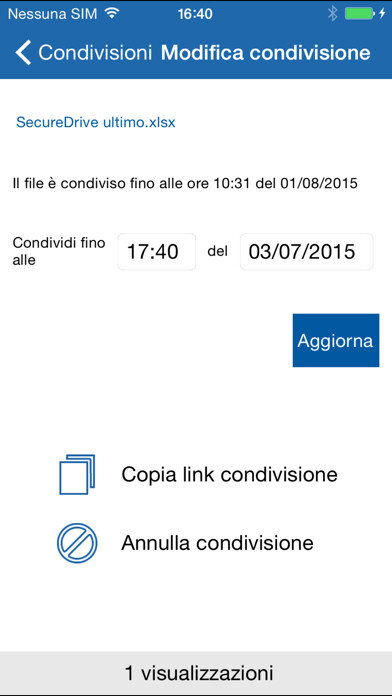
Run this app named SecureDrive using MyAndroid.
You can do it using our Android online emulator.
Secure drive allows you to store passwords, keys, credentials, access codes, photos of the documents and other important images in a protected cloud.
Add tags and comment for every data item.
You have access to them from any mobile device with your account and this application through synchronization.
You can copy a secured data to clipboard by long press and share a secured images.
You can copy a secured data to clipboard by long press and share a secured image.
Data is stored in the Google Drive application and nothing is stored in local memory.
Except mobile application you can only clean up application data through Google Drive settings.
Any other application can't read them.
Add tags and comment for every data item.
You have access to them from any mobile device with your account and this application through synchronization.
You can copy a secured data to clipboard by long press and share a secured images.
You can copy a secured data to clipboard by long press and share a secured image.
Data is stored in the Google Drive application and nothing is stored in local memory.
Except mobile application you can only clean up application data through Google Drive settings.
Any other application can't read them.
MyAndroid is not a downloader online for SecureDrive. It only allows to test online SecureDrive with apkid securedrive. MyAndroid provides the official Google Play Store to run SecureDrive online.
©2025. MyAndroid. All Rights Reserved.
By OffiDocs Group OU – Registry code: 1609791 -VAT number: EE102345621.
