We provide Schedule Slider online (apkid: schedule.slider) in order to run this application in our online Android emulator.
Description:
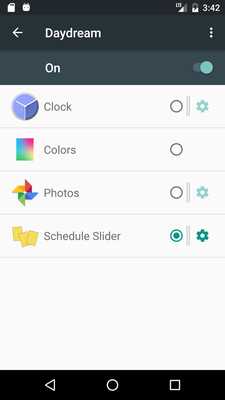
Download this app named Schedule Slider.
This is a kind of screen saver.*** How to activate ***
1.
Search 'Daydream' or 'Screen saver' in settings.
2.
Go and activate it.
3.
Press more (︙) button.
4.
Press 'When to daydream'.
5.
Press 'While charging' or 'Either'.
(Any models don't have this menu.)
6.
Press 'Schedule Slider' instead of other 'Daydream' or 'Screen saver'.
*** Inactive time ***
Sometimes, it doesn't need to run this in spite of charging.
For example, you're sleeping.
The 'Schedule Slider' doesn't run during inactive time.
Finish automatically when it arrives to inactive begin time.
Don't run automatically even though it passes to inactive end time.
Ways to set are below.
1.
Press setting button beside 'Schedule Slider'.
2.
Set inactive begin time.
3.
Set inactive end time.
Updates:
V1.01- Fix force close issue
Free download Android Schedule Slider from MyAndroid.net
MyAndroid is not a downloader online for Schedule Slider. It only allows to test online Schedule Slider with apkid schedule.slider. MyAndroid provides the official Google Play Store to run Schedule Slider online.
©2025. MyAndroid. All Rights Reserved.
By OffiDocs Group OU – Registry code: 1609791 -VAT number: EE102345621.
