We provide Scan-Lock+ online (apkid: scan.lock) in order to run this application in our online Android emulator.
Description:
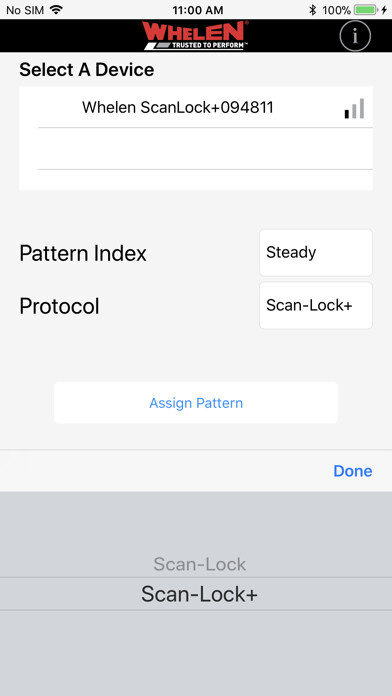
Download this app named Scan-Lock+.
Scan-Lock+ is the simplest way to change Whelen flash patterns.Designed for optimal convenience, Scan-Lock+ features an easy to use interface and utilizes a Bluetooth connection.
Download the Scan-Lock+ app and browse, test, and assign Whelen flash patterns right from your phone.
Key Features
Scroll and Update Flash Patterns
Using a Scan-Lock+ Programmer, pair any compatible Whelen lighthead with the Scan-Lock+ app and easily browse, test, and assign flash patterns.
Test Flash Patterns
Preview any flash pattern for up to 20 seconds.
Easily Access the Steady Pattern
Enable the steady option right from the top of the flash pattern list.
Bluetooth Connectivity
The Scan-Lock+ app communicates to a Scan-Lock+ Programmer via Bluetooth connection.
Supported Whelen Lightheads
Compatible with any Whelen lighthead that supports Scan-Lock+ or the original Scan-Lock.
A Scan-Lock+ Programmer is required to use this app.
See more at http: //www.whelen.com/scanlockplus
Updates:
Icon changes
Free download Android Scan-Lock+ from MyAndroid.net
MyAndroid is not a downloader online for Scan-Lock+. It only allows to test online Scan-Lock+ with apkid scan.lock. MyAndroid provides the official Google Play Store to run Scan-Lock+ online.
©2025. MyAndroid. All Rights Reserved.
By OffiDocs Group OU – Registry code: 1609791 -VAT number: EE102345621.
