We provide RollingBall online (apkid: rollingball) in order to run this application in our online Android emulator.
Description:
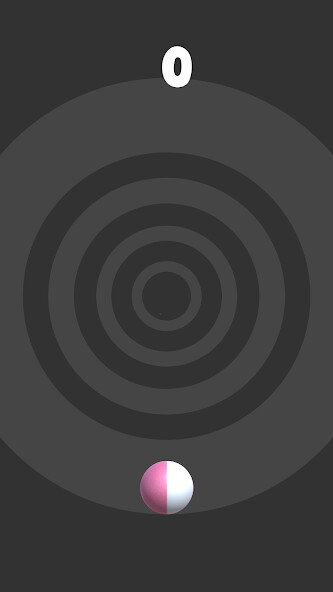
Download this app named RollingBall.
You can speed up ball by touching screen.Enjoy maximum speed as you can.
You can boast your record in google plus leaderboard, and also challenge achievement.
When you're ready, go to the world league.
How to play Speed+ Mode
1.1 When the ball is placed on the arrow just touch screen.
1.2 Affects the speed of the ball is gravity and friction.
1.3 Perfect timing touch : The maximum speed of the ball faster.
1.4 Good timing touch : The speed of the ball is faster.
1.5 Poor timing touch : The speed of the ball is a little bit faster.
1.6 If you are the Perfect Touch, then you can get a chance Super Ball( Small probability )
1.6.1 In this case, the screen is slowly so you can build up a record easily.
When the ball is placed on the arrow interactive touch several times.
1.6.2 Over time, coming back to the original, be careful.
Updates:
1.Google cloud support
2.
New Game Mode(Speed+ Mode) Added
3.
Difficulty Adjustment
3.1 Difficulty before the game mode down
4.
Setting Added
4.1 BGM, Sound Effects On / Off
5.
Minor bug fix.
Free download Android RollingBall from MyAndroid.net
MyAndroid is not a downloader online for RollingBall. It only allows to test online RollingBall with apkid rollingball. MyAndroid provides the official Google Play Store to run RollingBall online.
©2025. MyAndroid. All Rights Reserved.
By OffiDocs Group OU – Registry code: 1609791 -VAT number: EE102345621.
