We provide Ringtone Alert Manager online (apkid: ringtone.alert.manager) in order to run this application in our online Android emulator.
Description:
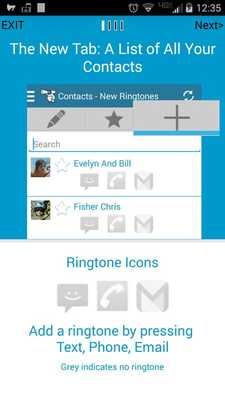
Download this app named Ringtone Alert Manager.
Control Yourselfâ¢, Contact RingtonesSet Ringtones for Text, Phone, Email.
â¢âContact Ringtones gives you control of your ringtones.
Easily set and manage the ringtones of any contact.
When that contact texts, calls, or emails, you'll be notified.
Very simple.
â¢âAlso set a Free-Form Alert.
Specify a phrase; when a message is received containing that phrase, you'll be notified.
Example: Set up an alert with the phrase "emergency" that plays a truck horn at full volume for 5 seconds.
Here's how easy: To set up
â¢âContacts: Select a contact, press the Text, Phone, or Email Icon, set the ringtone.
â¢âFree-Form: Enter a phrase, fields to match, set the ringtone.
To manage:
â¢âAll contacts with ringtones are shown on one screen, the Edit Tab.
All free-form alerts are shown on one screen, the Free-Form Tab.
Are you in stealth mode? This app also gives you the ability to listen for email and texts from only the people you decide.
To do this, turn off notifications from your email and text apps, and assign ringtones to only your most important contacts (Tip: set the Global Text Ringtone to "silent" so that you only hear assigned ringtones).
App Features
â¢âText, phone, and email ringtones for any contact
â¢âFree-form text and email ringtones using any phrase
â¢â Manage ringtones from one screen
â¢â Reminders: set to have ringtones alert every 5 minutes until cleared
â¢â Use the widget to:
ââââ¢âEasy access to Contact Ringtones
ââââ¢âSilence ringtones or set them to Low, Medium, or Hi
Ringtone options:
â¢âSilent mode options: play except in silent mode, always silent or never silent
â¢âPlay for 1 loop (start to end), or between 1 and 10 seconds
â¢âVibrate options: soft, normal, hard and vibrate only in vibrate mode
â¢âNotification of each ringtone in the status bar
â¢âNotification light
â¢âIndividual volume for the ringtone or just leave at the system default
Free-Form Alerts look in the Subject, Text Message Body, From, To, Cc and Bcc fields.
It does not match any part of the email body.
Privacy: Absolutely no data or information is saved or shared anywhere but on your phone.
All passwords are encrypted.
Communications with your email server are done exclusively through secure IMAP, which encrypts all data.
Control Yourselfâ¢, Contact Ringtones
Permissions:
Read/Receive SMS/MMS/WAP & Vibrate â intercept (and pass along) in order to sound the ringtone
Read/Write Contacts â show contact list & set phone ringtone
Internet â Scan email for contacts
Network State â Ensure we're connected before scanning email
Read/Write External Storage â Writes silent.mp3 (4 seconds of silence) to storage + write backups to storage
Get Tasks â Lets app show contact list without re-launching the main screen
Wake Lock â Keeps the app running long enough to sound the ringtone
Boot Completed â Runs the server at boot in order to automatically process sms/mms and scan email
Billing â Allows in-app upgrade purchases
Updates:
Works now with Marshmallow and above!Â
Â
Free download Android Ringtone Alert Manager from MyAndroid.net
MyAndroid is not a downloader online for Ringtone Alert Manager. It only allows to test online Ringtone Alert Manager with apkid ringtone.alert.manager. MyAndroid provides the official Google Play Store to run Ringtone Alert Manager online.
©2025. MyAndroid. All Rights Reserved.
By OffiDocs Group OU – Registry code: 1609791 -VAT number: EE102345621.