We provide receive notifications(GCM) online (apkid: receive.notifications.gcm) in order to run this application in our online Android emulator.
Description:
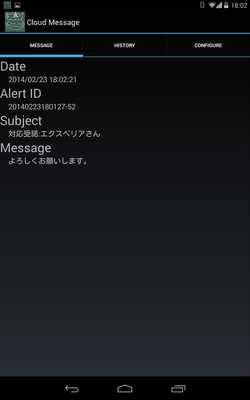
Download this app named receive notifications(GCM).
This App can receive Push Notification (GCM) on your device.When your device receives a notice, the application sounds a call sound and vibrations.
How to use.
1.
make your Project (Google Developers Console)
2.
get your Project ID
3.
enable Google Cloud Messaging for Android from APIs
4.
create API KEY
5.
Input Project ID into this app
6.
push Google Cloud Messaging Registration button
7.
send push notification to your device
Example of how to send notices of push.
API KEY: 123456789
RegistrationID: ABCDEFG
$ curl -w '%{http_code}\n' \
--header Authorization: "key=123456789" \
--header Content-Type: "application/json" \
-d "{\"registration_ids\": [\"ABCDEFG\"],
\"data\": {
\"message\": \"Test Message\",
\"subject\": \"Test Subject\",
\"alert\": \"true\",
\"color\": \"red\"}
}" \
Free download Android receive notifications(GCM) from MyAndroid.net
MyAndroid is not a downloader online for receive notifications(GCM). It only allows to test online receive notifications(GCM) with apkid receive.notifications.gcm. MyAndroid provides the official Google Play Store to run receive notifications(GCM) online.
©2025. MyAndroid. All Rights Reserved.
By OffiDocs Group OU – Registry code: 1609791 -VAT number: EE102345621.