We provide Quick Settings Tiles (Alarm, Timer, Snooze) online (apkid: quick.settings.tiles.alarm.timer.snooze) in order to run this application in our online Android emulator.
Description:
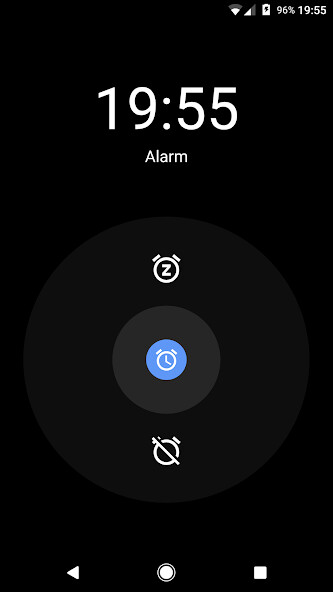
Download this app named Quick Settings Tiles (Alarm, Timer, Snooze).
This app adds three quick settings tiles:⢠Alarm: Activate a standard alarm.
⢠Timer: Set how long you want to sleep and quickly turn it on shortly before falling asleep.
⢠Snooze: Dismissed the alarm by accident instead of snoozing? Want to take a nap? Tap the tile.
Customization options include:
⢠changing the alarm sound
⢠enabling/disabling vibration
⢠setting the vibration pattern
⢠automatically entering/exiting do not disturb mode
⢠whether to suppress priority notifications
⢠automatically turning music off when alarm is set
⢠changing the delay after which the music is turned off
⢠enabling a notification that shows when the music is going to stop
⢠fading the music out instead of abruptly turning it off
⢠restoring the volume after the music has faded out
⢠using the volume buttons to snooze/dismiss
⢠turning on the flashlight when the alarm has started
⢠hiding the launcher icon
Updates:
Added default delays 8: 00 for alarm and 0: 15 for snooze
Free download Android Quick Settings Tiles (Alarm, Timer, Snooze) from MyAndroid.net
MyAndroid is not a downloader online for Quick Settings Tiles (Alarm, Timer, Snooze). It only allows to test online Quick Settings Tiles (Alarm, Timer, Snooze) with apkid quick.settings.tiles.alarm.timer.snooze. MyAndroid provides the official Google Play Store to run Quick Settings Tiles (Alarm, Timer, Snooze) online.
©2025. MyAndroid. All Rights Reserved.
By OffiDocs Group OU – Registry code: 1609791 -VAT number: EE102345621.
