We provide Pinky Keyboard online (apkid: pinky.keyboard) in order to run this application in our online Android emulator.
Description:
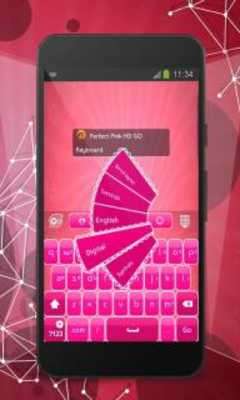
Download this app named Pinky Keyboard.
How do I apply?1.
Download Pinky Keyboard
2.
Open
3.
Click Apply theme
4.
Select Pinky Keyboard by clicking Enable
5.
Enjoy!
Set a new trend and install the new Pinky Keyboard for a fresh new look that everyone will admire.
Shine bright in pinky colors and you will feel like a diva on the red carpet.
Feel confident, smile everyday and start a pink revolution by customizing all your gadgets with the new Pinky Keyboard.
If you love the pink color and you want to show off your sweet, feminine style this Pinky Keyboard will be perfect for you.
Download right now the new and free Pinky Keyboard, you will love it for sure.
Updates:
Free download Android Pinky Keyboard from MyAndroid.net
MyAndroid is not a downloader online for Pinky Keyboard. It only allows to test online Pinky Keyboard with apkid pinky.keyboard. MyAndroid provides the official Google Play Store to run Pinky Keyboard online.
©2025. MyAndroid. All Rights Reserved.
By OffiDocs Group OU – Registry code: 1609791 -VAT number: EE102345621.
