We provide Passworder online (apkid: passworder) in order to run this application in our online Android emulator.
Description:
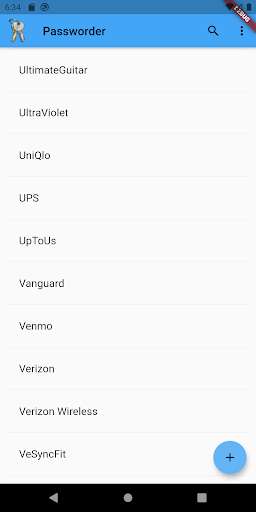
Download this app named Passworder.
Password maintenance is painful.For increased security, you should use different passwords across all sites.
Passworder helps you maintain your passwords.
Passworder will generate a password based on two things:
1) something you have (the phone or device where it's installed) and
2) something you know (a PIN that you remember).
How to use this app:
1.
Think of a single numeric PIN (at least 4 digits) that you can easily remember.
2.
In the Passworder application, create an entry for each account that you have.
3.
Change your account passwords to the ones generated by the application.
4.
Whenever you need to access your account, select the account and enter your pin and it will generate your password consistently.
What you need to know:
-- The actual password is not stored on the device, but is generated consistently, on-demand, when the PIN is entered.
-- The PIN is not stored on the device nor is it verified.
If you enter an incorrect PIN, there is no notification, but the password will be incorrect.
-- Passwords are tied to the device, meaning a different device will not generate the same password.
(There is limited import/export functionality which will allow you to bring your passwords to a different device).
-- If you lose your device or if the device is hacked, the other person will not have access to your passwords immediately (because they won't know the pin), but you should still change your passwords.
-- Passworder is a tool to help YOU improve the security of your accounts by NOT using the same password for different accounts.
DISCLAIMERS:
-- There is no explicit warranty on this software but I will try to maintain it regularly.
-- No guarantee of security (the user is ultimately responsible for using this tool effectively).
Keywords: passworder, password, password manager, password vault, keychain, speedburst
Updates:
- Added copy functionality from the password dialogWarning: While copy is convenient, it uses the clipboard which is, by nature, not secure.
To try to mitigate this risk, Passworder replace the clipboard text after about 15 seconds.
Free download Android Passworder from MyAndroid.net
MyAndroid is not a downloader online for Passworder. It only allows to test online Passworder with apkid passworder. MyAndroid provides the official Google Play Store to run Passworder online.
©2025. MyAndroid. All Rights Reserved.
By OffiDocs Group OU – Registry code: 1609791 -VAT number: EE102345621.
