We provide MyListSync online (apkid: mylistsync) in order to run this application in our online Android emulator.
Description:
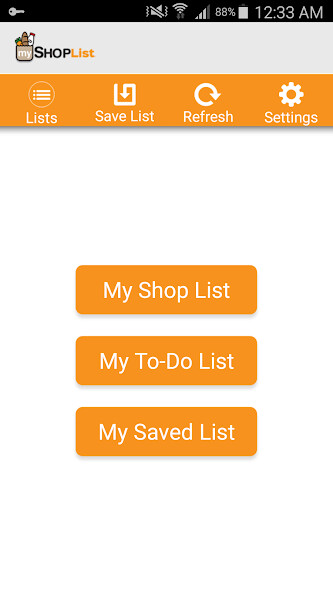
Download this app named MyListSync.
Improving your family's shopping efficiency is a breeze with this simple synced shopping list app.Here's how it works in 3 easy steps:
1) Create your grocery shopping list or to-do list.
2) Quickly and easily add items to your list by speaking in your natural voice (voice to text).
3) Your grocery list will automatically be synced with the shopping lists of all other family member's phones.
When item marked as "purchased" on any device, it will disappear from all other family member's phones.
In addition to grocery lists, use MyListSync to create other routine lists that do not need to be created newly each time.
For example: Ingredients for favorite recipes, weekly recurring items (history) or special events such as Thanksgiving Dinner, Easter Brunch.
The lists can be sorted alphabetically & chronologically and do not need to be limited to shopping items.
Lists for daily chores, to-do lists, or even homework can all be created, shared, and synced by other family members using MyListSync.
If you don't do your own shopping, MyListSync works fantastically as a convenient FridgePad.
The FridgePad allows handwritten entry via voice, keypad, or stylus.
Updates:
Free download Android MyListSync from MyAndroid.net
MyAndroid is not a downloader online for MyListSync. It only allows to test online MyListSync with apkid mylistsync. MyAndroid provides the official Google Play Store to run MyListSync online.
©2025. MyAndroid. All Rights Reserved.
By OffiDocs Group OU – Registry code: 1609791 -VAT number: EE102345621.
