We provide MemoV online (apkid: memov) in order to run this application in our online Android emulator.
Description:
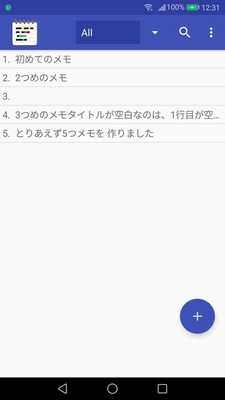
Download this app named MemoV.
At first, you should select the directory to store memos.Under the directory, there are some folders for categorizing memos.
Actual memo locates in the folder of category.
Each memo is just text file.
The file has .txt extension.
It is same as Windows PC.
So, you can easily reuse these memo files from other device.
As Palm's memo, you can set 'All' categories to show all memos across all categories.
Font size is flexible by pinch out/in.
Settings:
You can change the directory to store memos.
Could choice a sorting style as you like.
Drawing Font can be set as MONO (not proportional).
Private attribute doesn't work now.
(To be supported in the future)
Updates:
Simple memo application.You can move forward or backward memo by swiping left or right.
Add an animation to feel properly when you swipe memo with backward (swipe left to right).
Free download Android MemoV from MyAndroid.net
MyAndroid is not a downloader online for MemoV. It only allows to test online MemoV with apkid memov. MyAndroid provides the official Google Play Store to run MemoV online.
©2025. MyAndroid. All Rights Reserved.
By OffiDocs Group OU – Registry code: 1609791 -VAT number: EE102345621.
