We provide Manage My Softener online (apkid: manage.my.softener) in order to run this application in our online Android emulator.
Description:
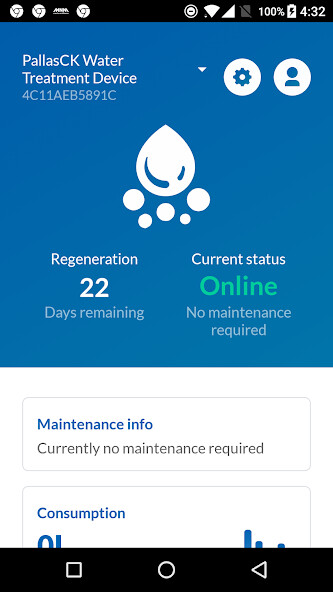
Download this app named Manage My Softener.
The Manage My Softener App helps you as an installer to connect your softener to the Manage My Softener platform.Thanks to the QR-barcode functionality, your app can scan & automatically recognize the type of softener.
The app guides you in a few simple steps to add your customerâs WIFI-connected softener to your installer platform.
The app is only accessible with a registered installer account of www.managemysoftener.com
- Connect your softener to the local WIFI
- Scan QR-barcode for softener recognition
- Add new customers
- Link a device to an existing customer
Updates:
The âManage-My-Softenerâ app makes it easy to connect & follow-up your Wifi-softener.By scanning the product specific QR-barcode you can set-up your Wifi-Softener.
Once connected you can follow-up your water usage, salt status, days until next regeneration,⦠The APP can also be used by installers to set-up a connection, link an end-customer, add your own personal devices and give demonstrations.
The end-user or installer view is e-mail specific.
Free download Android Manage My Softener from MyAndroid.net
MyAndroid is not a downloader online for Manage My Softener. It only allows to test online Manage My Softener with apkid manage.my.softener. MyAndroid provides the official Google Play Store to run Manage My Softener online.
©2025. MyAndroid. All Rights Reserved.
By OffiDocs Group OU – Registry code: 1609791 -VAT number: EE102345621.