We provide LTE Beam Projector online (apkid: lte.beam.projector) in order to run this application in our online Android emulator.
Description:
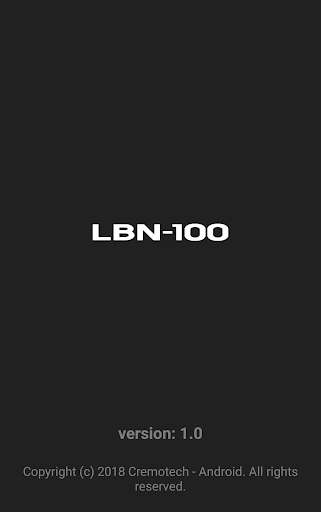
Download this app named LTE Beam Projector.
This app is for a user to use âLTE Beam Projector (LBN-100)â.â» This app only works with 'LTE Beam Projector'.
(The 'LTE Beam Projector' is a beam projector sold by KT.)
How to use
1.
Turn on Bluetooth at projector settings.
2.
Open LBN-100 app.
3.
The app automatically finds Projector ID.
4.
Choose Projector ID to connect to your projector.
Features
1.
You can use a virtual mouse to control your projector.
2.
You can control projector volume.
Cremotech
Homepage: www.cremotech.co.kr
Updates:
Free download Android LTE Beam Projector from MyAndroid.net
MyAndroid is not a downloader online for LTE Beam Projector. It only allows to test online LTE Beam Projector with apkid lte.beam.projector. MyAndroid provides the official Google Play Store to run LTE Beam Projector online.
©2025. MyAndroid. All Rights Reserved.
By OffiDocs Group OU – Registry code: 1609791 -VAT number: EE102345621.
