We provide Groot Keyboard online (apkid: groot.keyboard) in order to run this application in our online Android emulator.
Description:
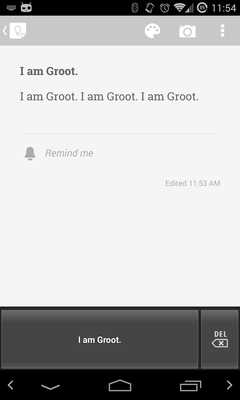
Download this app named Groot Keyboard.
Everyone wants to be Groot, now you can easily tell the entire world that you're Groot! Unlike all those other keyboards this one includes a delete button for those times when you aren't feeling like Groot.How To Enable The Keyboard
â¢Go to your devices settings
â¢Go to "Langauge & input"
â¢Check the box next to "Groot Keyboard"
â¢You will be warned that the keyboard may be able to collect all text that you type, don't worry we don't do anything like that.
That would be very un-grootlike.
â¢Select OK
â¢Now whenever your keyboard pops up you should have a notification allowing you to switch keyboards.
Choose "Groot Keyboard" and Groot on!
Updates:
Minor bug fix
Free download Android Groot Keyboard from MyAndroid.net
MyAndroid is not a downloader online for Groot Keyboard. It only allows to test online Groot Keyboard with apkid groot.keyboard. MyAndroid provides the official Google Play Store to run Groot Keyboard online.
©2025. MyAndroid. All Rights Reserved.
By OffiDocs Group OU – Registry code: 1609791 -VAT number: EE102345621.