We provide Fingerprint Quick Action online (apkid: fingerprint.quick.action) in order to run this application in our online Android emulator.
Description:
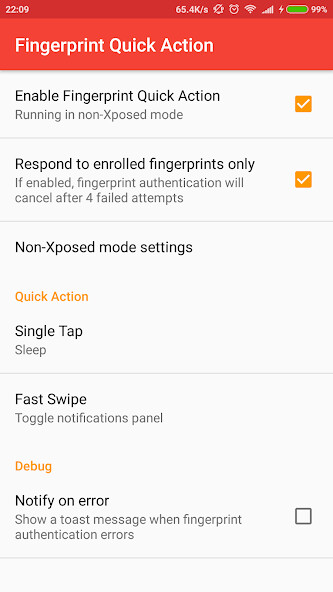
Download this app named Fingerprint Quick Action.
Requirements: Android 6.0+ / Samsung Android 5.0+Perform quick actions via tap/swipe on fingerprint sensor.
Please make sure your device has a fingerprint sensor before installation.
To check your notifications, swipe down on the fingerprint sensor on your phone.
Touch your fingerprint sensor and scroll through an app of your choice.
To quickly turn your phone to sleep, just tap the sensor.
And so much more!
Supported quick actions:
Sleep
Go back
Go home
Show recent apps
Show power menu
Toggle split screen
Expand notifications panel
Toggle notifications panel
Expand quick settings
Launch app or shortcut
Provides xposed mode and non-xposed mode, xposed mode enhances stability.
After you activate the xposed module and restart your device, it will be run in Xposed mode.
Requirements
• Marshmallow+: Android device running Marshmallow or higher with a fingerprint sensor.
A fingerprint sensor is supported if the device manufacturer implemented Google's fingerprint API.
• Lollipop+: Samsung Pass API is also supported.
Not supported on all devices.
Requirements: Samsung Device & Samsung Pass API
• Only some functionality requires root.
Root is needed to control extra functionality.
Updates:
Free download Android Fingerprint Quick Action from MyAndroid.net
MyAndroid is not a downloader online for Fingerprint Quick Action. It only allows to test online Fingerprint Quick Action with apkid fingerprint.quick.action. MyAndroid provides the official Google Play Store to run Fingerprint Quick Action online.
©2025. MyAndroid. All Rights Reserved.
By OffiDocs Group OU – Registry code: 1609791 -VAT number: EE102345621.