We provide DD 3D Dice Simulator online (apkid: dd.3d.dice.simulator) in order to run this application in our online Android emulator.
Description:
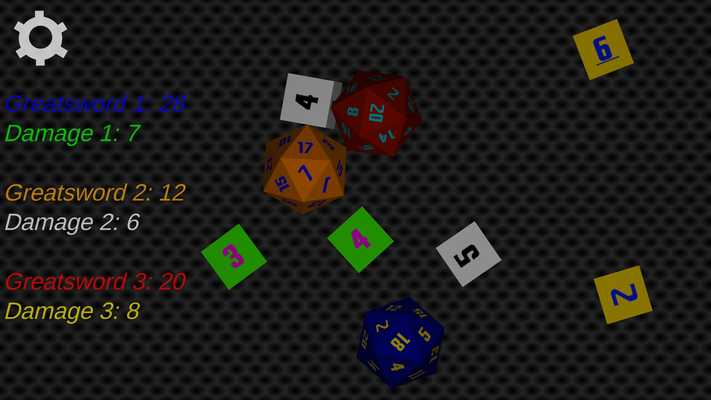
Download this app named DD 3D Dice Simulator.
Version 1.0How to use
------------------
- Rolling the Dice
- Simply shake your phone.
The harder you shake it, the faster they bounce around!
- The Options Menu - From here you can.
1.
Add or remove die of various sizes
2.
Change the view between Perspective/Orthographic*
3.
Toggle the function to count all die on the screen
4.
Change the background
5.
Change the die size
- Dice Menu - If you touch a die it will open options for that die.
From there you can.
1.
Change its color
2.
Name the action associated with the die (i.e.
Dex Save, Stealth Check, Attack 1, etc)
3.
Toggle the color specific die counter
4.
Change the die's roll-modifier
* Perspective shows depth perception, but is harder to read.
Orthographic is easy to read but has no Depth perception.
Plans for Next Version
---------------------------------
- Improve the Interface
- Add support for multiple "tables"
- Add support for save files
Updates:
Free download Android DD 3D Dice Simulator from MyAndroid.net
MyAndroid is not a downloader online for DD 3D Dice Simulator. It only allows to test online DD 3D Dice Simulator with apkid dd.3d.dice.simulator. MyAndroid provides the official Google Play Store to run DD 3D Dice Simulator online.
©2025. MyAndroid. All Rights Reserved.
By OffiDocs Group OU – Registry code: 1609791 -VAT number: EE102345621.