We provide DCS Flaming Cliffs Virtual Cockpit online (apkid: dcs.flaming.cliffs.virtual.cockpit) in order to run this application in our online Android emulator.
Description:
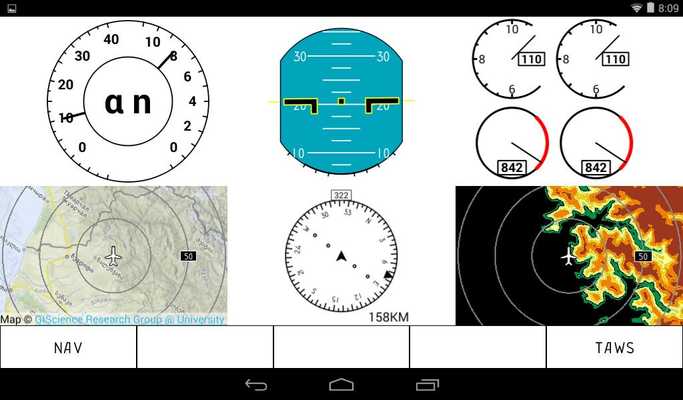
Download this app named DCS Flaming Cliffs Virtual Cockpit.
DCS Flaming Cliffs Virtual Cockpit allows you to connect your Android device with Digital Combat Simulator Flaming Cliffs 3.The application has the following screens:
MFD - A screen with basic flight-navigation instruments used to display flight information
TAWS â A screen provides an exceptionally crisp and clear graphical depiction of actual terrain
NAV - The screen displaying the map
Installing
1.
Download the file from here https: //drive.google.com/open?id=15EUY2_mcZef153rXI6lTPiNVHMIIGrb3
2.
For Lock On Flaming Cliffs 2 copy export.lua and config.lua to game folder .\LockOn Flamming Cliffs 2\Config\Export
3.
For DCS copy export.lua to Saved Games\DCS\Scripts
4.
Edit export.lua and change the IP address to point to your Android tablet IP
Updates:
Relise
Free download Android DCS Flaming Cliffs Virtual Cockpit from MyAndroid.net
MyAndroid is not a downloader online for DCS Flaming Cliffs Virtual Cockpit. It only allows to test online DCS Flaming Cliffs Virtual Cockpit with apkid dcs.flaming.cliffs.virtual.cockpit. MyAndroid provides the official Google Play Store to run DCS Flaming Cliffs Virtual Cockpit online.
©2025. MyAndroid. All Rights Reserved.
By OffiDocs Group OU – Registry code: 1609791 -VAT number: EE102345621.