We provide Cutnut online (apkid: cutnut) in order to run this application in our online Android emulator.
Description:
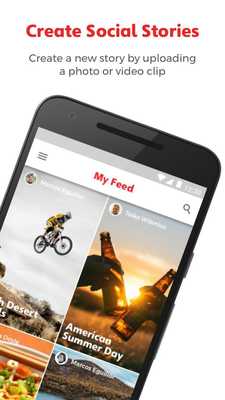
Download this app named Cutnut.
Cutnut enables you to create stories with your friends by stitching together short videos and/or photos of each user.The story can instantly be shared on social media or other channels.
To create a story, simply record a video/photo and invite your friends to add their clips.
Through the drag & drop system, users can decide at which position within the story they want to add their clip - making for fun and creative combinations.
Happy cutting : -)
FAMILIAR CONTROLS
Cutnut has been designed to feel natural.
You can skip or go back on clips within a story by tapping the right side or the left side of the screen, respectively.
Swiping up will open the âPausedâ menu and swiping down will close the story.
STARTING YOUR STORY
Simply tap the center button in the bottom bar to open your camera and start recording.
Add a title, description and invite your friends to get your story started.
INVITING FRIENDS
When opening a story, simply tap the âInviteâ button to invite your friends.
SHARING YOUR STORY
Invite your friends is not all.
If you want to simply show the story without anybody being able to add to it, press the âShareâ button in the paused menu.
EDITING YOUR STORY
If youâre not happy with some clips in your story or if you would like to rearrange some of them, simply open up the story, swipe up to access the paused menu and press âEditâ.
Here you have full administrative control and can change Title, rearrange clips, delete clips & more.
ADDING TO A STORY
You can add your clip to a story in two ways: Either when watching a story, you can directly press the â+â button to add your clip.
Or when recording a new clip, you can choose the âCut a storyâ button in the confirmation screen to add it to another story.
REPORTING
If you feel that someone has posted inappropriate or otherwise misplaced content, you have the option to report it to us.
Pause the clip you are watching and press the â!â in the top right corner.
We will get right to it.
Updates:
- Bugs have been fixed- Performance has been improved
Free download Android Cutnut from MyAndroid.net
MyAndroid is not a downloader online for Cutnut. It only allows to test online Cutnut with apkid cutnut. MyAndroid provides the official Google Play Store to run Cutnut online.
©2025. MyAndroid. All Rights Reserved.
By OffiDocs Group OU – Registry code: 1609791 -VAT number: EE102345621.