We provide Cheetah Gold Go Keyboard online (apkid: cheetah.gold.go.keyboard) in order to run this application in our online Android emulator.
Description:
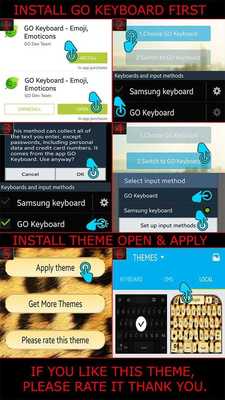
Download this app named Cheetah Gold Go Keyboard.
â INSTALL GO KEYBOARD FIRST, READ BELOWââ Activating Go Keyboard â
1) Open Go Keyboard App: Click Step1 > Check Go Keyboard âpress okâ > Next to the Checked Go Keyboard is a âSettings symbolâ click that.
> Click Step2 > Select input: Go Keyboard.
â Applying the Themeâ
1) Open Go Keyboard App: click theme settings > click select theme > click âon the name of this theme from the listâ > Apply!
Updates:
Free download Android Cheetah Gold Go Keyboard from MyAndroid.net
MyAndroid is not a downloader online for Cheetah Gold Go Keyboard. It only allows to test online Cheetah Gold Go Keyboard with apkid cheetah.gold.go.keyboard. MyAndroid provides the official Google Play Store to run Cheetah Gold Go Keyboard online.
©2025. MyAndroid. All Rights Reserved.
By OffiDocs Group OU – Registry code: 1609791 -VAT number: EE102345621.
