We provide Broken Screen Recovery Client online (apkid: broken.screen.recovery.client) in order to run this application in our online Android emulator.
Description:
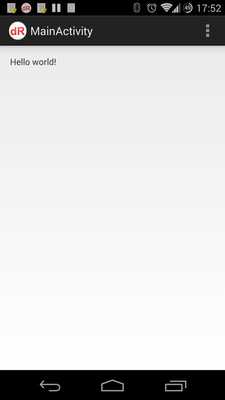
Download this app named Broken Screen Recovery Client.
The client to be used with the Broken Screen Data Recovery App.Load this onto your second android device.
Make sure that the devices are both connected to the same network, then reboot the broken screen device, by holding down power or taking out the battery.
Once the device has been loaded, and you can see the dR icon running on the broken screen device.
Load this app, and it should connect and pull all of the data from the Camera & Pictures directories.
It will place them in the same directory, in a 'synced' folder.
Email me if you need more help.
Updates:
You can now pull all the Contact information from the other device.
Free download Android Broken Screen Recovery Client from MyAndroid.net
MyAndroid is not a downloader online for Broken Screen Recovery Client. It only allows to test online Broken Screen Recovery Client with apkid broken.screen.recovery.client. MyAndroid provides the official Google Play Store to run Broken Screen Recovery Client online.
©2025. MyAndroid. All Rights Reserved.
By OffiDocs Group OU – Registry code: 1609791 -VAT number: EE102345621.