We provide Audio Editor Tool online (apkid: audio.editor.tool) in order to run this application in our online Android emulator.
Description:
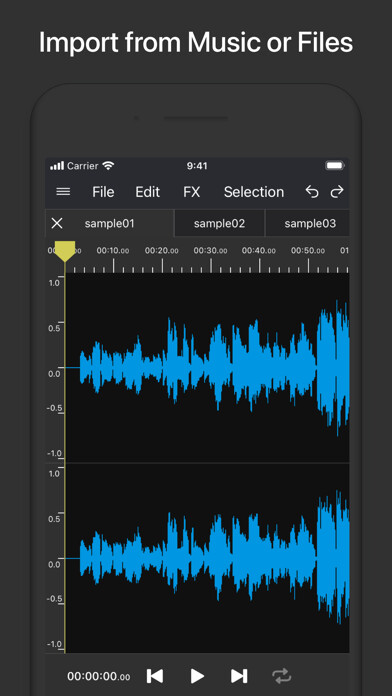
Download this app named Audio Editor Tool.
Audio Editor Tool is a professional music editor.With Audio Editor Tool you can edit and record music, voice, just use audio recording function.
You can edit audio files with audio tools like cut, copy, paste.
You can also adjust your audio files using equalizer sound booster.
Use mono and stereo amplifier to edit needed channel.
SUPPORTS MULTIPLE FORMATS
- Upload any music file to this music editor and save in .wav.
or .m4a.
SIMPLE EDITING AUDIO TOOLS
- Simple and fast audio editing using equalizer sound booster and copy, paste, cut, and reverse.
AUDIO RECORDING FUNCTION
- Record music, voice and other audio.
Recording runs in the background and when the screen turns off.
MONO AND STEREO AMPLIFIER
- Edit left or right channel separately, or both of them at the same time.
Audio Editor Tool key Features:
- Music editor and sound changer for pro musicians and beginners;
- Lots of audio tools: equalizer sound booster and copy, paste, cut, reverse;
- Audio recording function for creating your special tracks;
- Mono and stereo amplifier for editing channels;
Use audio recording for creating your tracks, or edit your files in the simplest way with this music editor - itâs all here, in your hand! Try the Audio Editor Tool sound changer and music editor app!
Updates:
Free download Android Audio Editor Tool from MyAndroid.net
MyAndroid is not a downloader online for Audio Editor Tool. It only allows to test online Audio Editor Tool with apkid audio.editor.tool. MyAndroid provides the official Google Play Store to run Audio Editor Tool online.
©2025. MyAndroid. All Rights Reserved.
By OffiDocs Group OU – Registry code: 1609791 -VAT number: EE102345621.
