We provide DAIKIN Mobile Controller online (apkid: ao.daikin.remoapp) in order to run this application in our online Android emulator.
Description:
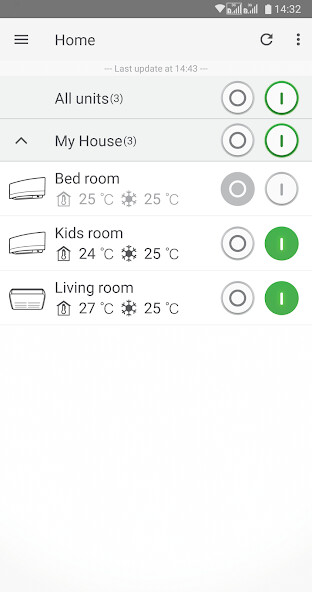
Run this app named DAIKIN Mobile Controller using MyAndroid.
You can do it using our Android online emulator.
With the Daikin Mobile Controller application in combination with the plug-and-play wireless LAN device and an active internet connection, you can manage the Daikin Room / Light commercial AC (Air-Conditioner) unit from anywhere, offering optimal climate control while saving energy.
The Daikin Mobile Controller application allows you to:
Basic operation
- Set operation: ON/OFF
- Set operation mode: Auto/Cool/Heat/Fan/Dry*
- Set temperature
- Set fan speed*
- Set airflow direction*
*Mode or feature that can be operated depend on the AC (Air-Conditioner) model.
Status monitoring:
- Monitor room temperature
- Monitor outdoor temperature
- Error notification
Additional features:
- Unified ON/OFF control and grouped ON/OFF control
- WEEKLY TIMER of 6 programs by 7 days, with each setting of operation mode and Temperature
- Vacation mode, which keep to turn off the all connected unit and is useful for long vacation
- Child lock, which can set the password for each unit.
- Demo mode, with which you can try the application without actual air-conditioner.
- Air purifier control (Set operation mode, Set fan speed, Set Humidity) for Taiwan product.
The Daikin Mobile Controller application allows you to:
Basic operation
- Set operation: ON/OFF
- Set operation mode: Auto/Cool/Heat/Fan/Dry*
- Set temperature
- Set fan speed*
- Set airflow direction*
*Mode or feature that can be operated depend on the AC (Air-Conditioner) model.
Status monitoring:
- Monitor room temperature
- Monitor outdoor temperature
- Error notification
Additional features:
- Unified ON/OFF control and grouped ON/OFF control
- WEEKLY TIMER of 6 programs by 7 days, with each setting of operation mode and Temperature
- Vacation mode, which keep to turn off the all connected unit and is useful for long vacation
- Child lock, which can set the password for each unit.
- Demo mode, with which you can try the application without actual air-conditioner.
- Air purifier control (Set operation mode, Set fan speed, Set Humidity) for Taiwan product.
MyAndroid is not a downloader online for DAIKIN Mobile Controller. It only allows to test online DAIKIN Mobile Controller with apkid ao.daikin.remoapp. MyAndroid provides the official Google Play Store to run DAIKIN Mobile Controller online.
©2025. MyAndroid. All Rights Reserved.
By OffiDocs Group OU – Registry code: 1609791 -VAT number: EE102345621.