We provide Notification Catch App online (apkid: antx.tools.catchnotification) in order to run this application in our online Android emulator.
Description:
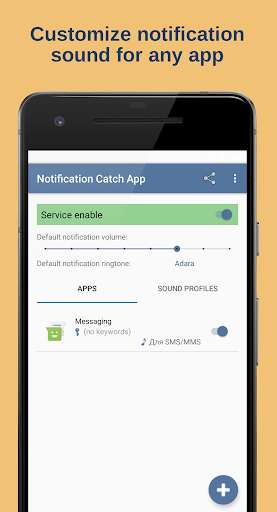
Run this app named Notification Catch App using MyAndroid.
You can do it using our Android online emulator.
Can you identify a sender of just received notification until you read it? Now you can! This app helps you to set a different notification sound for different apps.
You can set new notification sounds among a large number of melodies from our catalog.
Also, you can set notification sound by the presence of any keywords in the text of notification.
In addition, you can enable notification sound for any app even if your device on silent.
So, with Notification Catch App, you can:
- set a custom notification sound for a particular app;
- set the alarm for notification from a particular app (a message with the information about the notification will appear on the screen, and a custom sound will play until you stop it manually)
- set a custom notification sound or alarm for any or particular app by keywords;
- set volume and enable notification sound for any app even if your device in a silent mode;
- keeping the history of incoming notifications.
First of all, configure sound profiles (select sound file, set volume level and vibration mode, select profile type: alarm or melody).
Then, add your app to the apps list and binding them with any sound profile.
Important: this is necessary to allow the notification access.
Otherwise, the app does not work properly! Select Settings in the app menu.
You can set new notification sounds among a large number of melodies from our catalog.
Also, you can set notification sound by the presence of any keywords in the text of notification.
In addition, you can enable notification sound for any app even if your device on silent.
So, with Notification Catch App, you can:
- set a custom notification sound for a particular app;
- set the alarm for notification from a particular app (a message with the information about the notification will appear on the screen, and a custom sound will play until you stop it manually)
- set a custom notification sound or alarm for any or particular app by keywords;
- set volume and enable notification sound for any app even if your device in a silent mode;
- keeping the history of incoming notifications.
First of all, configure sound profiles (select sound file, set volume level and vibration mode, select profile type: alarm or melody).
Then, add your app to the apps list and binding them with any sound profile.
Important: this is necessary to allow the notification access.
Otherwise, the app does not work properly! Select Settings in the app menu.
MyAndroid is not a downloader online for Notification Catch App. It only allows to test online Notification Catch App with apkid antx.tools.catchnotification. MyAndroid provides the official Google Play Store to run Notification Catch App online.
©2025. MyAndroid. All Rights Reserved.
By OffiDocs Group OU – Registry code: 1609791 -VAT number: EE102345621.