We provide Newswinds online (apkid: air.newswinds21id) in order to run this application in our online Android emulator.
Description:
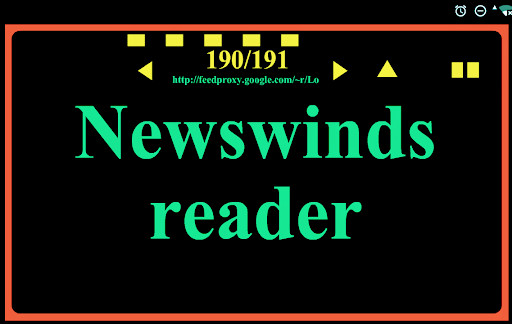
Run this app named Newswinds using MyAndroid.
You can do it using our Android online emulator.
Title presenter for RSS
Newswinds reader and big font shows in visually large size text
and is showing titles one after another at a steady pace
Sliding horizontally you access to settings to pick color for each of 4 parts of the display.
Inserting sources get saved and loaded pressing enter key to complete.
Sliding vertically allows you going trough news items.
Do a double touch upper left side corner to access the description titles
Up arrow takes to an external browser view.
In the upper of display view you could see how items are loaded and visualize each source by their url.
Several square buttons indicate how many sources loaded, and touching them you could jump between.
One horizontal slider is to control speed of displaying, being the top left the slowest selection.
The another slider serves to control how often doing an automatic refresh/reload to catch the latest news.
Being the top left position of this slider meaning to reload at the completion of the first return .
While the top right at the completion of the tenth return of titles.
Available with a pause/start button.
All your settings are saved automatically to be available each time you restart your app.
Support: Clearing app data using android settings restores app to factory defaults
http: //www.rssmix.com/ RSSMIX allows to create combination of URLs combining 2 or more feeds URL and at the same time it serves as an alternative solution for those that are not compatible (for example, RSS 1.0) the link generated when being RSS 2.0 makes it compatible with Newswinds
http: //www.feedburner.com allows to manage own titles, which serve to be shown by Newswinds
Newswinds reader and big font shows in visually large size text
and is showing titles one after another at a steady pace
Sliding horizontally you access to settings to pick color for each of 4 parts of the display.
Inserting sources get saved and loaded pressing enter key to complete.
Sliding vertically allows you going trough news items.
Do a double touch upper left side corner to access the description titles
Up arrow takes to an external browser view.
In the upper of display view you could see how items are loaded and visualize each source by their url.
Several square buttons indicate how many sources loaded, and touching them you could jump between.
One horizontal slider is to control speed of displaying, being the top left the slowest selection.
The another slider serves to control how often doing an automatic refresh/reload to catch the latest news.
Being the top left position of this slider meaning to reload at the completion of the first return .
While the top right at the completion of the tenth return of titles.
Available with a pause/start button.
All your settings are saved automatically to be available each time you restart your app.
Support: Clearing app data using android settings restores app to factory defaults
http: //www.rssmix.com/ RSSMIX allows to create combination of URLs combining 2 or more feeds URL and at the same time it serves as an alternative solution for those that are not compatible (for example, RSS 1.0) the link generated when being RSS 2.0 makes it compatible with Newswinds
http: //www.feedburner.com allows to manage own titles, which serve to be shown by Newswinds
MyAndroid is not a downloader online for Newswinds. It only allows to test online Newswinds with apkid air.newswinds21id. MyAndroid provides the official Google Play Store to run Newswinds online.
©2025. MyAndroid. All Rights Reserved.
By OffiDocs Group OU – Registry code: 1609791 -VAT number: EE102345621.