We provide QR READER online (apkid: qrcoba.w3engineers.com.jarkaz) in order to run this application in our online Android emulator.
Description:
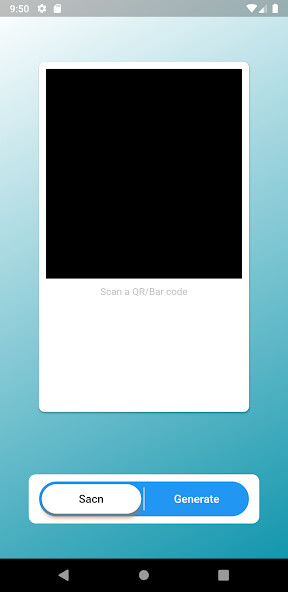
Run this app named QR READER using MyAndroid.
You can do it using our Android online emulator.
QR READER and SCANNER / Barcode scanner / Barcode reader / QR code scanner free app is the lightning QR reader app extreme for Android in the Google play store to scan QR code for Android device.
Key features of QR READER / QR code scanner for android
free extreme QR reader app
free lightning QR code scanner app.
free Barcode scanner app
free Barcode reader app
HOW THE APP WORKS
To scan a QR code or barcode simply open the app, point the camera at the code, and youre done! There is no need to take a photo or press a button.
The scan will automatically recognize any code your camera is pointing at.
When scanning a QR code, if the code contains a website URL, you will automatically be taken to the site.
If the code just contains text, you'll immediately see it.
For other formats such as phone numbers, email addresses, or contact info, you will be prompted to take the appropriate action.
QR Code Reader was designed with average user in mind.
We made it extremely user-friendly and easy to use.
All you need to do is point your device to QR or barcode you want to scan and QR Code Reader will automatically scan and read it.
QR Reader can read all widely used QR or barcode types such as ISBN, EAN, UPC and many others.
QR Code Reader can read different QR types such as text, URL, contact, calendar, email, location, Wi-Fi and many others.
QR Code Reader will provide you with only the relevant options for individual QR or barcode type scanned so you can take appropriate action.
QR Reader is the only QR / barcode reader /scanner you will ever need!
Key features of QR READER / QR code scanner for android
free extreme QR reader app
free lightning QR code scanner app.
free Barcode scanner app
free Barcode reader app
HOW THE APP WORKS
To scan a QR code or barcode simply open the app, point the camera at the code, and youre done! There is no need to take a photo or press a button.
The scan will automatically recognize any code your camera is pointing at.
When scanning a QR code, if the code contains a website URL, you will automatically be taken to the site.
If the code just contains text, you'll immediately see it.
For other formats such as phone numbers, email addresses, or contact info, you will be prompted to take the appropriate action.
QR Code Reader was designed with average user in mind.
We made it extremely user-friendly and easy to use.
All you need to do is point your device to QR or barcode you want to scan and QR Code Reader will automatically scan and read it.
QR Reader can read all widely used QR or barcode types such as ISBN, EAN, UPC and many others.
QR Code Reader can read different QR types such as text, URL, contact, calendar, email, location, Wi-Fi and many others.
QR Code Reader will provide you with only the relevant options for individual QR or barcode type scanned so you can take appropriate action.
QR Reader is the only QR / barcode reader /scanner you will ever need!
MyAndroid is not a downloader online for QR READER. It only allows to test online QR READER with apkid qrcoba.w3engineers.com.jarkaz. MyAndroid provides the official Google Play Store to run QR READER online.
©2025. MyAndroid. All Rights Reserved.
By OffiDocs Group OU – Registry code: 1609791 -VAT number: EE102345621.