We provide Text Lens (OCR Scanner) online (apkid: datapole.ocrtext) in order to run this application in our online Android emulator.
Description:
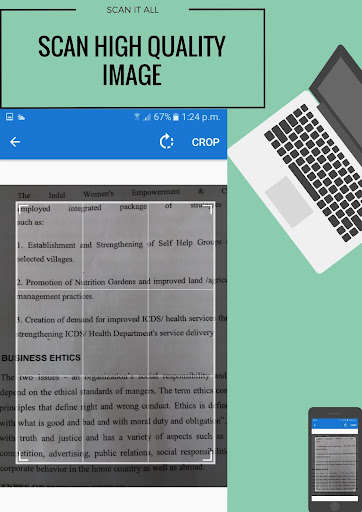
Run this app named Text Lens (OCR Scanner) using MyAndroid.
You can do it using our Android online emulator.
Want your documents in text form and edit them without writing them down yourself?
Text Lens scans them for you, give you the text, you edit it and then save it in your phone and in your personal Dropbox account without any cost.
Just click a photo and in seconds using the inbuilt Optical Character Recognition engine the text will be at hand.
The data altogether will be safe so that only the user can access it.
Important TIPS:
1.
Ensure there is no shadow or glare while capturing the image on Text Lens.
2.
The document should be held such that characters are vertical to the scanner.
3.
Ensure proper lighting before scanning.
Text Lens scans them for you, give you the text, you edit it and then save it in your phone and in your personal Dropbox account without any cost.
Just click a photo and in seconds using the inbuilt Optical Character Recognition engine the text will be at hand.
The data altogether will be safe so that only the user can access it.
Important TIPS:
1.
Ensure there is no shadow or glare while capturing the image on Text Lens.
2.
The document should be held such that characters are vertical to the scanner.
3.
Ensure proper lighting before scanning.
MyAndroid is not a downloader online for Text Lens (OCR Scanner). It only allows to test online Text Lens (OCR Scanner) with apkid datapole.ocrtext. MyAndroid provides the official Google Play Store to run Text Lens (OCR Scanner) online.
©2025. MyAndroid. All Rights Reserved.
By OffiDocs Group OU – Registry code: 1609791 -VAT number: EE102345621.