We provide Video Converter online (apkid: com.videoeditor.videotoolseditorpro) in order to run this application in our online Android emulator.
Description:
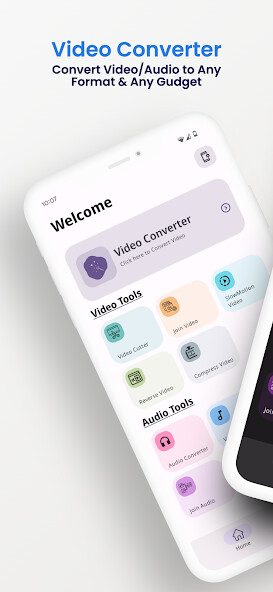
Run this app named Video Converter using MyAndroid.
You can do it using our Android online emulator.
100% Free Video Converter - Supports almost all Video and audio formats
Powerful Video converter, Video compressor for android, Video clips, Video to mp3 converter, Video size reducer, Video cropping, Video merging, Video mute, converting Video to pictures, etc.
Main Features of Video Converter (Video Converter, Video Compressor, Video Cutter, Video Cutter, Video Merger, Reverse Video, Audio Cutter, Video Combination, Video Rotate, Slow Motion Video, and Video to Mp3 Converter):
* Convert videos to any format in simple steps.
* Convert multiple files at once.
* Free MP4 converter: Convert Video to MP4 or convert MP4 to any other format.
* Free MP3 Converter: Convert Video to MP3 or convert audio files to MP3 easily.
* Free DVD Converter: Convert Video to DVD, or Convert DVD to MP4, MP3 and more.
* Compress videos of any size with high quality.
* Cut and trim Video clips directly on your device.
* Reverse the Video and rotate the Video at any angle.
* Slow motion Video effect and Video acceleration by 2x, 3x, 4x etc.
* Play videos and rename and delete videos.
* Change audio frequency easily: speed up and slow down.
* Reduce Video file size for free.
Video to MP3 Converter:
* MP3 adapter
* Audio Converter
* Mp3 Video converter
* Convert Video to mp3.
* Audio cutter
Video conversion:
* Convert videos to MP4 files in HD quality.
* Supports converting almost all file formats, including HD, MP4, FLV, WEBM, MPEG-1,2, MOV, MKV, WMV, AVI, VOB, 3GP, SWF, MP3, AAC, WAV and more.
* Easy to use, super fast converting speed.
* Select and convert multiple media files (batch processing).
* Extract part of a Video clip by choosing the specified start and end time.
* Multiple theme option for a colorful experience.
* Android: We support more than 200 devices from Apple, Samsung, Nokia, Google, HTC, LG, Sony, Xbox, Sony PlayStation and almost all other popular brands.
Other great points of Video Converter Pro - Video Merger, Compressor and Trimmer:
* Material design user interface experience.
* The interface is simple and easy to use.
* This audio converter and Video to mp3 converter supports over 50 languages and over 200 Android devices.
* Includes basic editing functions: slow-motion, slicing, join or merge, invert, crop, rotate, stabilize and more
* You can join / merge Video by drag-and-drop arrangement of timeline in an orderly manner.
* You can reverse the Video in simple steps
* Change audio frequency in 2x, 3x speed and slow down.
* Advanced mode for selecting Video bit rate, arbitrary resolution, quota, audio bit rate, etc.
* Change destination folder to convert Video and audio whenever you want
Why Video Converter is a professional Video converter, Video compressor, Video cutter, Video cutter and Video merger:
* The Video converter contains a number of basic editing settings.
With these you can customize Video size and aspect ratio and extract audio and Video from files.
Overall, the basic conversion function of Video Converter is quick and easy, but the suite has less than excellent editing capabilities.
* Fast Video conversion and compression, super fast.
* Convert, merge, trim and cut high-quality videos without losing Video quality.
* Compress videos to a very small size, which results in saving a large amount of memory on your device.
There is no time limit.
Powerful Video converter, Video compressor for android, Video clips, Video to mp3 converter, Video size reducer, Video cropping, Video merging, Video mute, converting Video to pictures, etc.
Main Features of Video Converter (Video Converter, Video Compressor, Video Cutter, Video Cutter, Video Merger, Reverse Video, Audio Cutter, Video Combination, Video Rotate, Slow Motion Video, and Video to Mp3 Converter):
* Convert videos to any format in simple steps.
* Convert multiple files at once.
* Free MP4 converter: Convert Video to MP4 or convert MP4 to any other format.
* Free MP3 Converter: Convert Video to MP3 or convert audio files to MP3 easily.
* Free DVD Converter: Convert Video to DVD, or Convert DVD to MP4, MP3 and more.
* Compress videos of any size with high quality.
* Cut and trim Video clips directly on your device.
* Reverse the Video and rotate the Video at any angle.
* Slow motion Video effect and Video acceleration by 2x, 3x, 4x etc.
* Play videos and rename and delete videos.
* Change audio frequency easily: speed up and slow down.
* Reduce Video file size for free.
Video to MP3 Converter:
* MP3 adapter
* Audio Converter
* Mp3 Video converter
* Convert Video to mp3.
* Audio cutter
Video conversion:
* Convert videos to MP4 files in HD quality.
* Supports converting almost all file formats, including HD, MP4, FLV, WEBM, MPEG-1,2, MOV, MKV, WMV, AVI, VOB, 3GP, SWF, MP3, AAC, WAV and more.
* Easy to use, super fast converting speed.
* Select and convert multiple media files (batch processing).
* Extract part of a Video clip by choosing the specified start and end time.
* Multiple theme option for a colorful experience.
* Android: We support more than 200 devices from Apple, Samsung, Nokia, Google, HTC, LG, Sony, Xbox, Sony PlayStation and almost all other popular brands.
Other great points of Video Converter Pro - Video Merger, Compressor and Trimmer:
* Material design user interface experience.
* The interface is simple and easy to use.
* This audio converter and Video to mp3 converter supports over 50 languages and over 200 Android devices.
* Includes basic editing functions: slow-motion, slicing, join or merge, invert, crop, rotate, stabilize and more
* You can join / merge Video by drag-and-drop arrangement of timeline in an orderly manner.
* You can reverse the Video in simple steps
* Change audio frequency in 2x, 3x speed and slow down.
* Advanced mode for selecting Video bit rate, arbitrary resolution, quota, audio bit rate, etc.
* Change destination folder to convert Video and audio whenever you want
Why Video Converter is a professional Video converter, Video compressor, Video cutter, Video cutter and Video merger:
* The Video converter contains a number of basic editing settings.
With these you can customize Video size and aspect ratio and extract audio and Video from files.
Overall, the basic conversion function of Video Converter is quick and easy, but the suite has less than excellent editing capabilities.
* Fast Video conversion and compression, super fast.
* Convert, merge, trim and cut high-quality videos without losing Video quality.
* Compress videos to a very small size, which results in saving a large amount of memory on your device.
There is no time limit.
MyAndroid is not a downloader online for Video Converter. It only allows to test online Video Converter with apkid com.videoeditor.videotoolseditorpro. MyAndroid provides the official Google Play Store to run Video Converter online.
©2025. MyAndroid. All Rights Reserved.
By OffiDocs Group OU – Registry code: 1609791 -VAT number: EE102345621.