We provide App Permission Manager online (apkid: com.shexa.permissionmanager) in order to run this application in our online Android emulator.
Description:
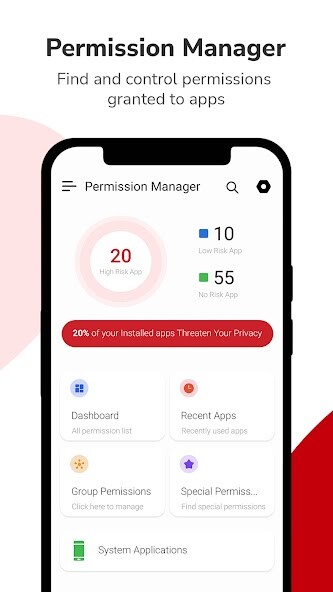
Run this app named App Permission Manager using MyAndroid.
You can do it using our Android online emulator.
App Permission manager : Know the permissions used by all installed apps in your device and it allows you to revoke permissions on one tap.
This App uses Accessibly Service to perform revoke app permissions.
Get Notification of risk associated with newly installed app.
App Features:
- You can check and allow/revoke following permissions
1.
Installed apps permissions
2.
Special permissions for apps
3.
System apps permissions
4.
Group permissions
For Android Version 6.0 and above
- Lists installed apps by their severity (High Risk, Medium Risk, Low Risk)
- Click on any app and you will get details of all permissions used by it.
- If you want to remove any risky permission, turn off button and click on APPLY CHANGES button.
- Some apps using background services.
You can stop it by click on FORCE STOP button.
- If you want to KEEP app with known risk, click on KEEP button.
Use of AccessibilityService API:
App requires Accessibility service to perform task automatically and permission dashboard functionality with user consent.
This App uses Accessibly Service to perform revoke app permissions.
Get Notification of risk associated with newly installed app.
App Features:
- You can check and allow/revoke following permissions
1.
Installed apps permissions
2.
Special permissions for apps
3.
System apps permissions
4.
Group permissions
For Android Version 6.0 and above
- Lists installed apps by their severity (High Risk, Medium Risk, Low Risk)
- Click on any app and you will get details of all permissions used by it.
- If you want to remove any risky permission, turn off button and click on APPLY CHANGES button.
- Some apps using background services.
You can stop it by click on FORCE STOP button.
- If you want to KEEP app with known risk, click on KEEP button.
Use of AccessibilityService API:
App requires Accessibility service to perform task automatically and permission dashboard functionality with user consent.
MyAndroid is not a downloader online for App Permission Manager. It only allows to test online App Permission Manager with apkid com.shexa.permissionmanager. MyAndroid provides the official Google Play Store to run App Permission Manager online.
©2025. MyAndroid. All Rights Reserved.
By OffiDocs Group OU – Registry code: 1609791 -VAT number: EE102345621.