We provide Hindi Keyboard for Android online (apkid: com.patternlogics.hindikeyboardforandroid) in order to run this application in our online Android emulator.
Description:
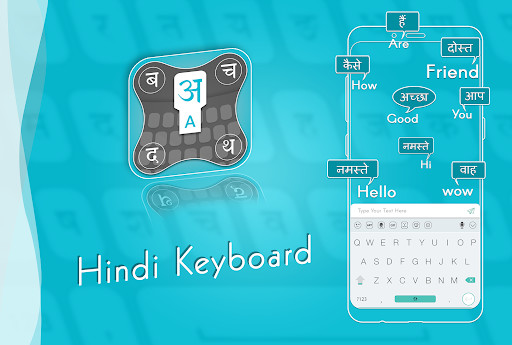
Run this app named Hindi Keyboard for Android using MyAndroid.
You can do it using our Android online emulator.
Hindi Keyboard for Android is a simple and fast Hindi input tool for Android devices.
By setting the default input method in your android device,this tool can be used in any application for typing Hindi.
Features:
--------------------------
1) A unique layout with 33 keys for typing Hindi.
2) Easy to learn layout - Hindi letter keys are arranged in alphabetical order
3) Quick switch to qwerty and symbol keypad
4) Fully customizable Langyage,symbol and Emoji Layout with built in layout Editor.
5) Unicode Character Map Support
6) Subject-wise word prediction feature - create word prediction list from websites and text files
7)Automatic Word learning feature.
8)Quick Input Text feature - helps to input multi word / multi line text content to the editor using a shortcut keyword.
9)Backup Utility - Export and Import word prediction list, keyboard layouts etc.
10) 7 keyboard themes with character color,size change option
Usage:
--------------
1) Keys in Second last row are for selection only (Eg: On pressing '' in second last row, letters to - will displayed in third row of keypad- second last rows '' key is used for input to from third row and so on)
2) Use 'ABC' key to launch the qwerty keypad.
3) Use '123' key to get the number and symbol keys.
4)Long Press Enter Key to launch Supplementary symbol keypad
5) For setting Hindi Keyboard for Android as your default keyboard- Open Settings-> Language and input ->Select Hindi Keyboard for Android as your default keyboard.
6) For adding new word to prediction database just tap on the specified word(first word in the list) displayed above the keypad.
7) Use the keyboard key(bottom left) to close the keypad (or input Quick input text while it enabled) and Long press on it to change default input method.
Notes:
----------------
Enter characters in unicode encoding format.
1)For writing [ke] use this order +
2)For writing conjuncts use for joining characters.
Eg : = ++
---------------------------
Send feedback and suggestions to [email protected]
By setting the default input method in your android device,this tool can be used in any application for typing Hindi.
Features:
--------------------------
1) A unique layout with 33 keys for typing Hindi.
2) Easy to learn layout - Hindi letter keys are arranged in alphabetical order
3) Quick switch to qwerty and symbol keypad
4) Fully customizable Langyage,symbol and Emoji Layout with built in layout Editor.
5) Unicode Character Map Support
6) Subject-wise word prediction feature - create word prediction list from websites and text files
7)Automatic Word learning feature.
8)Quick Input Text feature - helps to input multi word / multi line text content to the editor using a shortcut keyword.
9)Backup Utility - Export and Import word prediction list, keyboard layouts etc.
10) 7 keyboard themes with character color,size change option
Usage:
--------------
1) Keys in Second last row are for selection only (Eg: On pressing '' in second last row, letters to - will displayed in third row of keypad- second last rows '' key is used for input to from third row and so on)
2) Use 'ABC' key to launch the qwerty keypad.
3) Use '123' key to get the number and symbol keys.
4)Long Press Enter Key to launch Supplementary symbol keypad
5) For setting Hindi Keyboard for Android as your default keyboard- Open Settings-> Language and input ->Select Hindi Keyboard for Android as your default keyboard.
6) For adding new word to prediction database just tap on the specified word(first word in the list) displayed above the keypad.
7) Use the keyboard key(bottom left) to close the keypad (or input Quick input text while it enabled) and Long press on it to change default input method.
Notes:
----------------
Enter characters in unicode encoding format.
1)For writing [ke] use this order +
2)For writing conjuncts use for joining characters.
Eg : = ++
---------------------------
Send feedback and suggestions to [email protected]
MyAndroid is not a downloader online for Hindi Keyboard for Android. It only allows to test online Hindi Keyboard for Android with apkid com.patternlogics.hindikeyboardforandroid. MyAndroid provides the official Google Play Store to run Hindi Keyboard for Android online.
©2025. MyAndroid. All Rights Reserved.
By OffiDocs Group OU – Registry code: 1609791 -VAT number: EE102345621.