We provide Bluguard P2P online (apkid: com.archtron.bluguardp2p) in order to run this application in our online Android emulator.
Description:
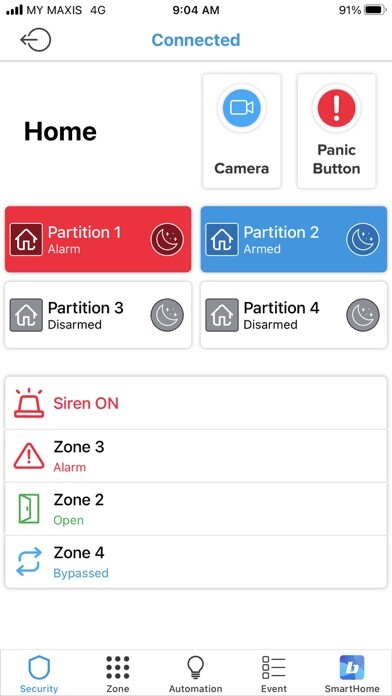
Run this app named Bluguard P2P using MyAndroid.
You can do it using our Android online emulator.
Bluguard P2P app enables you to access your Bluguard SmartHome System remotely.
The functions are:
- P2P connection
- Push notifications
- Camera integration
- Door lock integration
- Panic button
- Arm and disarm your security system
- Bypass/Unbypass zone
- View partitions status (arm, disarm or alarm)
- View zones status (open, close, bypass or alarm)
- Switch on/off lights and appliances
- View lights and appliances status (on or off)
- View system troubles
Bluguard P2P app is compatible with Bluguard L9, V9 Plus, V16 Plus, T16 Plus, T32, S32 and T64 models.
Note that for BluGuard P2P app to function properly, your system must include the Bluguard P2P Module.
The functions are:
- P2P connection
- Push notifications
- Camera integration
- Door lock integration
- Panic button
- Arm and disarm your security system
- Bypass/Unbypass zone
- View partitions status (arm, disarm or alarm)
- View zones status (open, close, bypass or alarm)
- Switch on/off lights and appliances
- View lights and appliances status (on or off)
- View system troubles
Bluguard P2P app is compatible with Bluguard L9, V9 Plus, V16 Plus, T16 Plus, T32, S32 and T64 models.
Note that for BluGuard P2P app to function properly, your system must include the Bluguard P2P Module.
MyAndroid is not a downloader online for Bluguard P2P. It only allows to test online Bluguard P2P with apkid com.archtron.bluguardp2p. MyAndroid provides the official Google Play Store to run Bluguard P2P online.
©2025. MyAndroid. All Rights Reserved.
By OffiDocs Group OU – Registry code: 1609791 -VAT number: EE102345621.